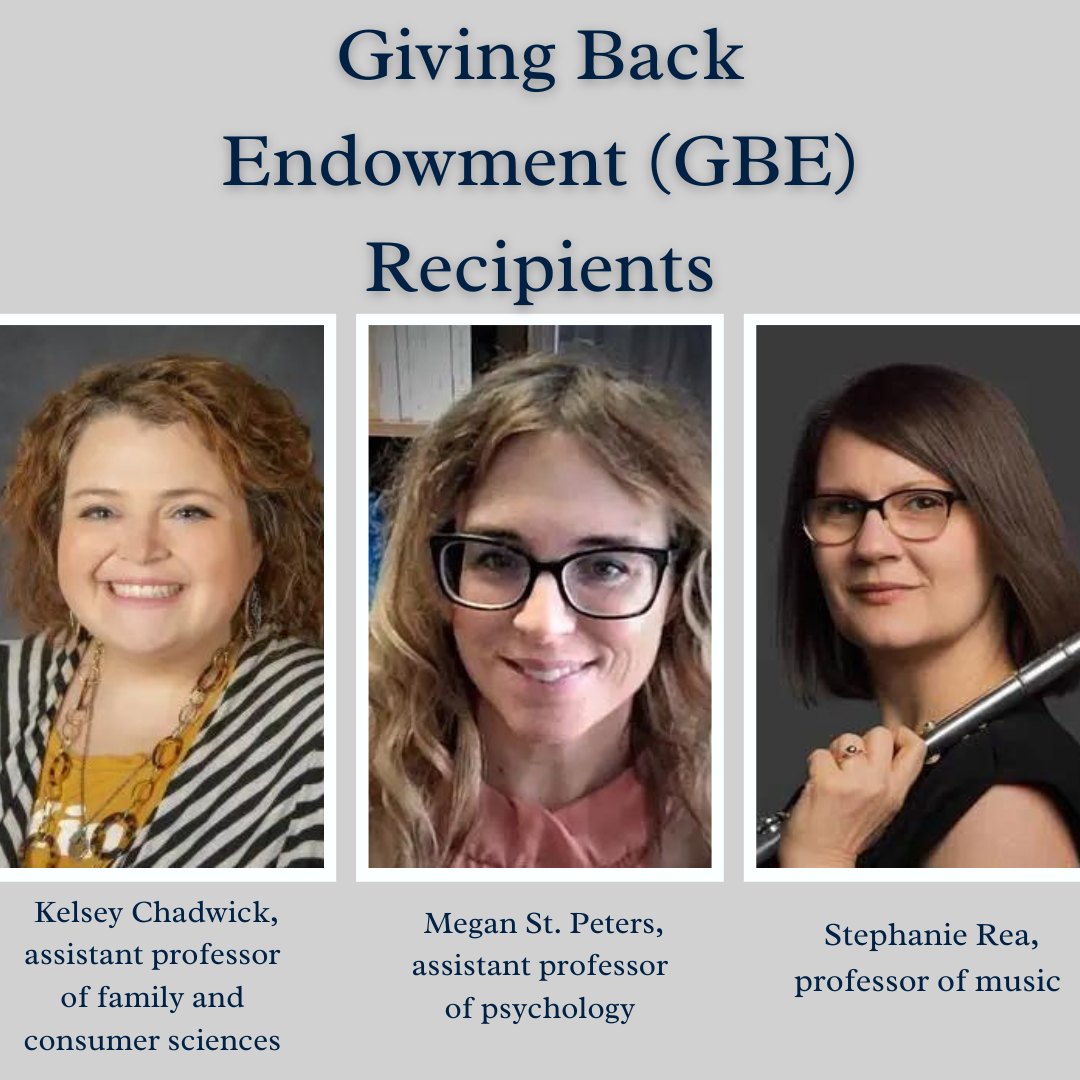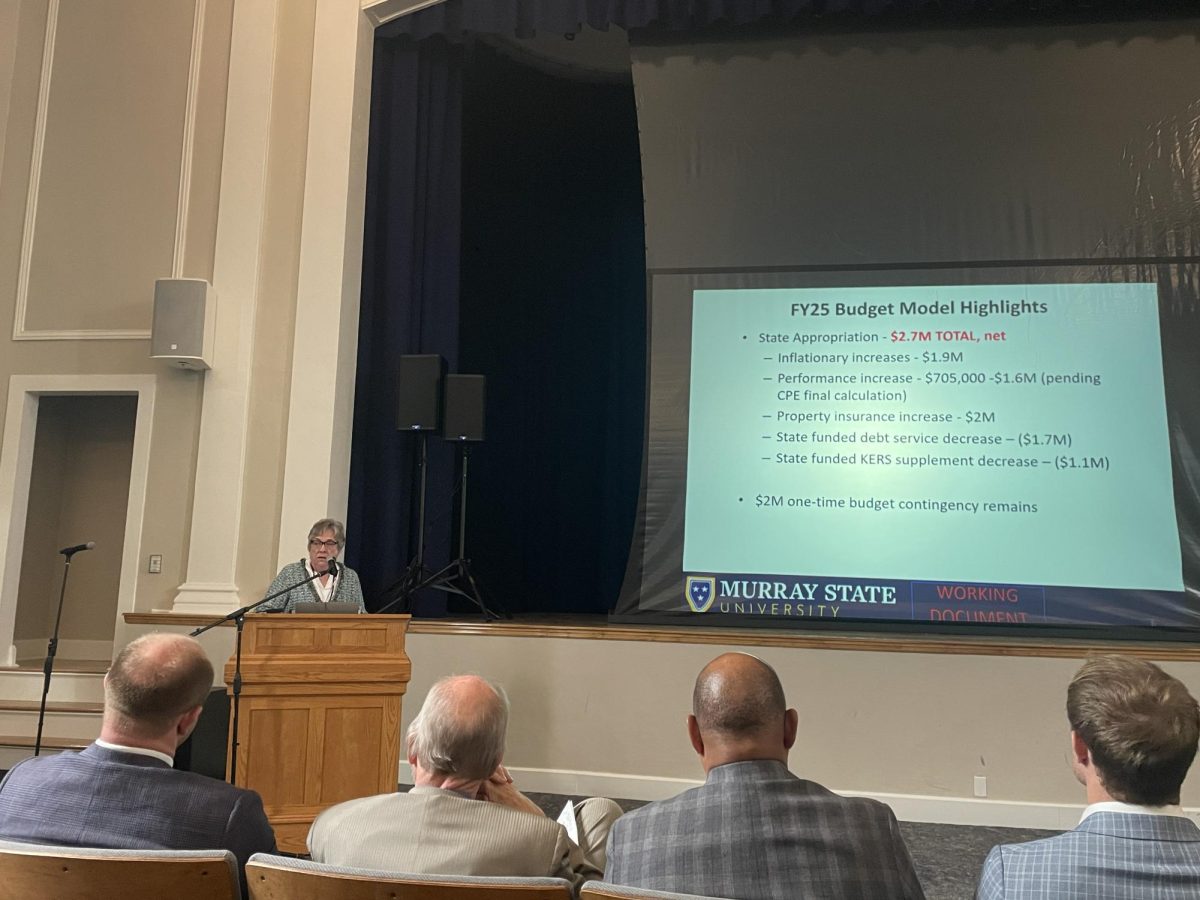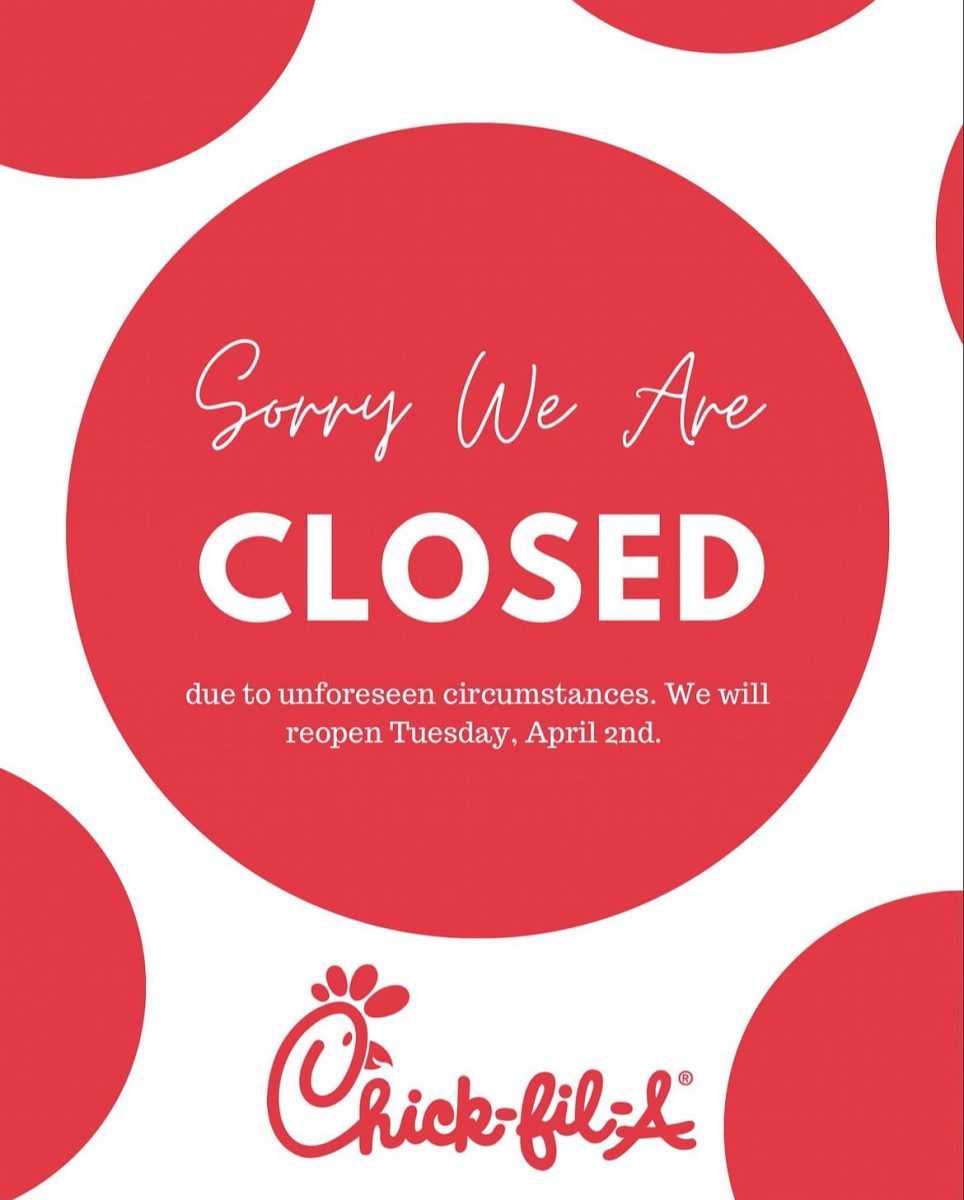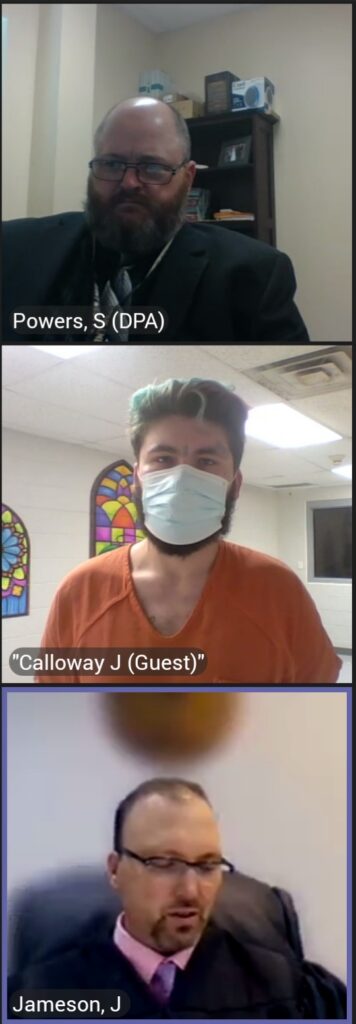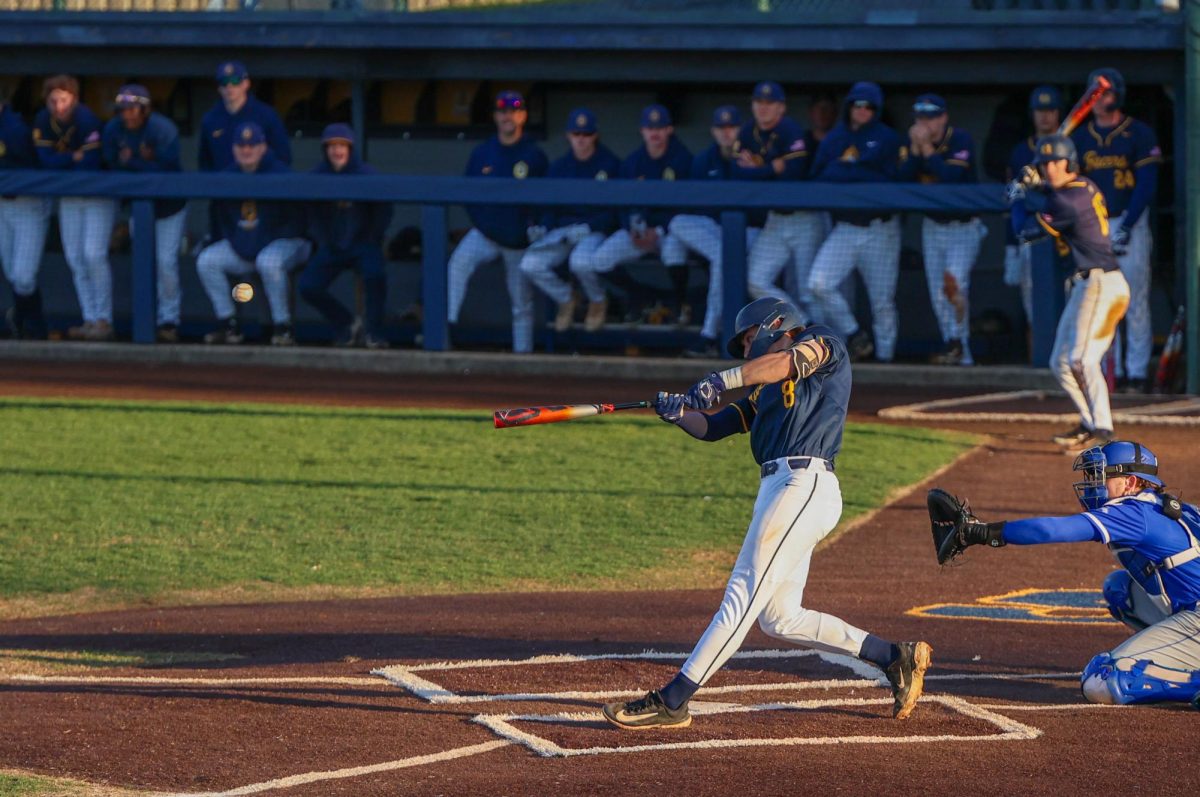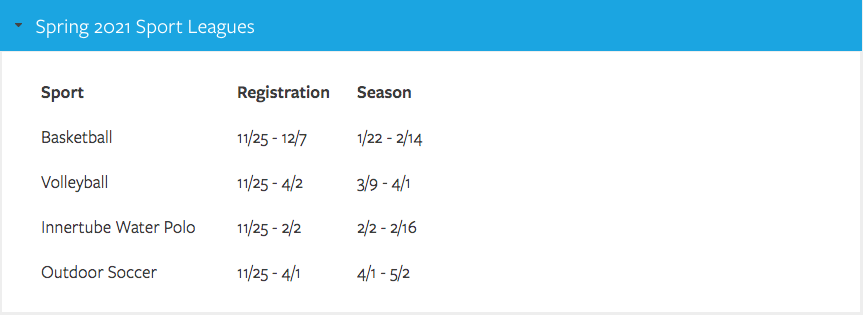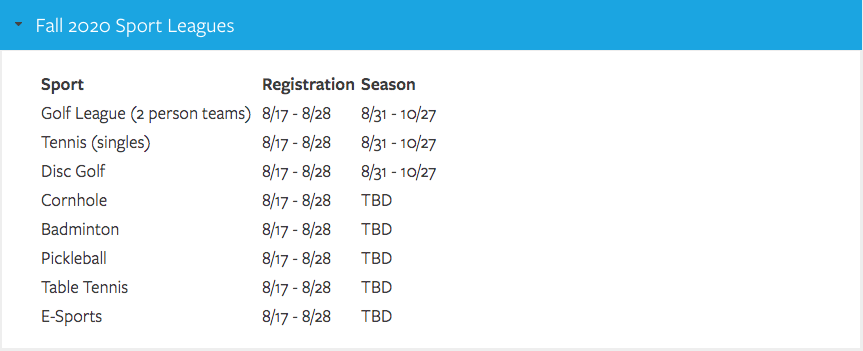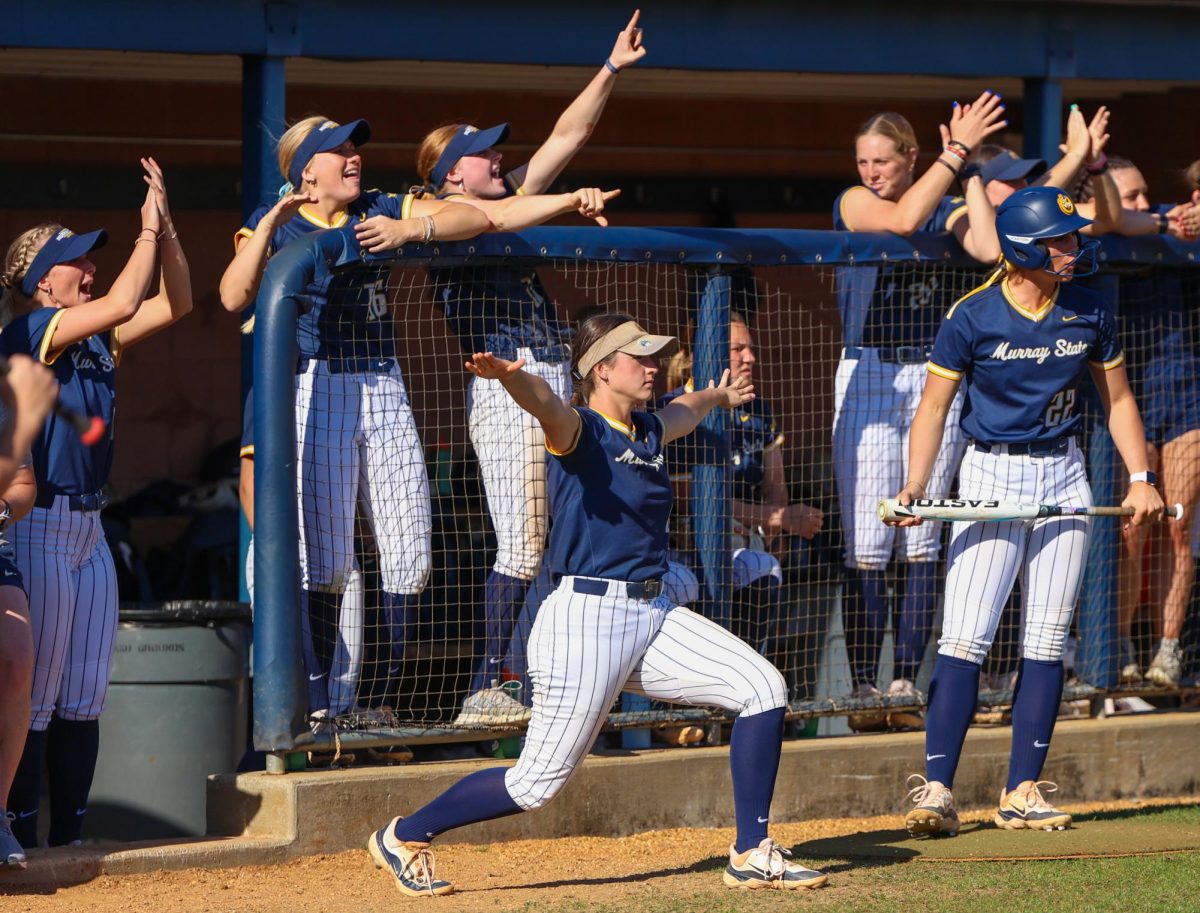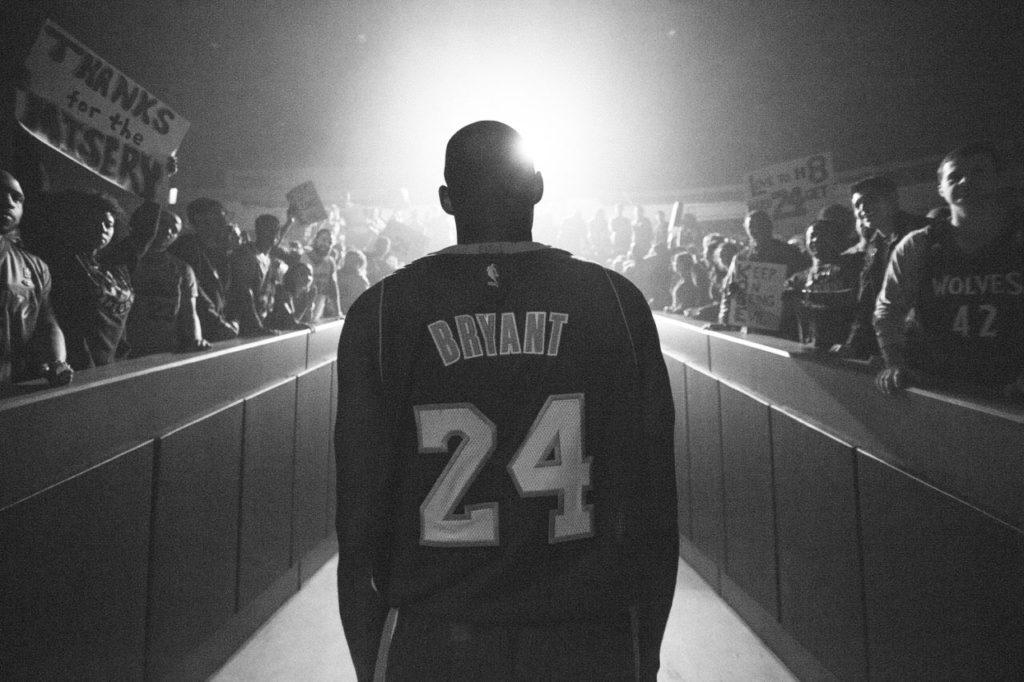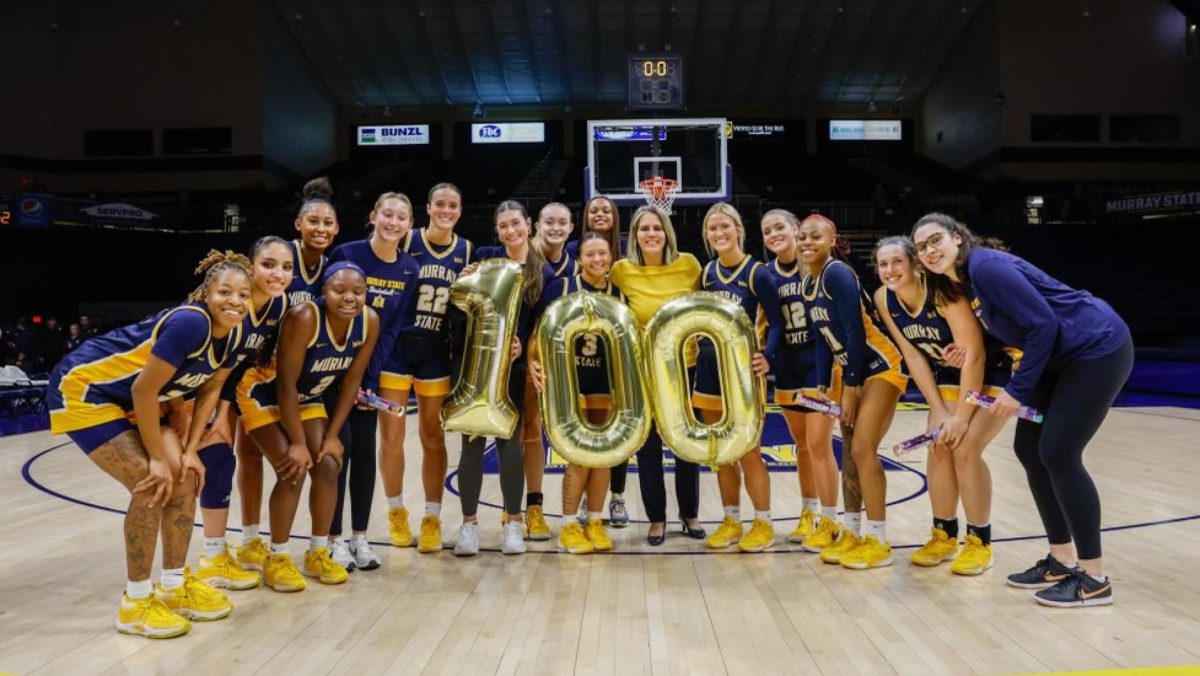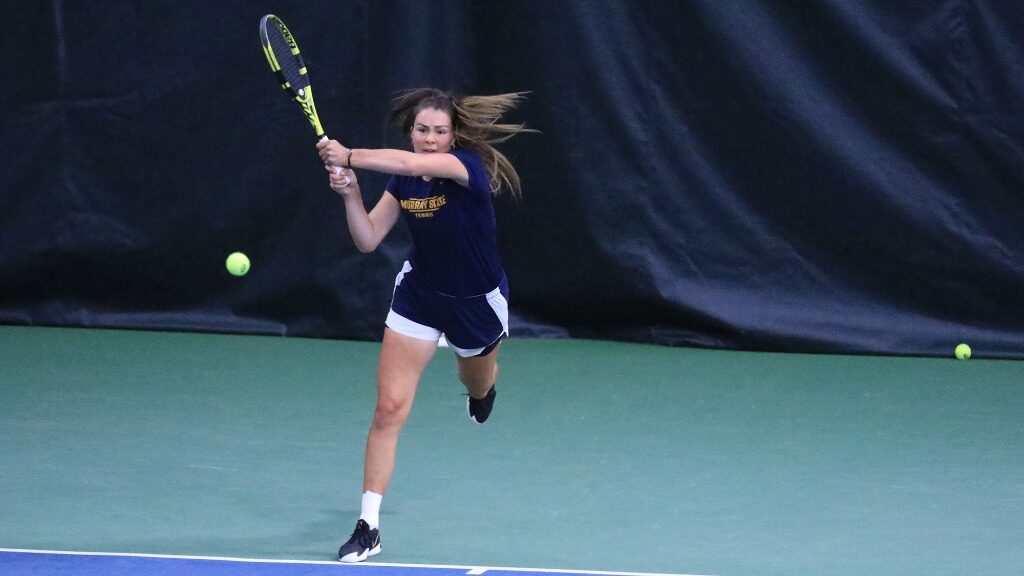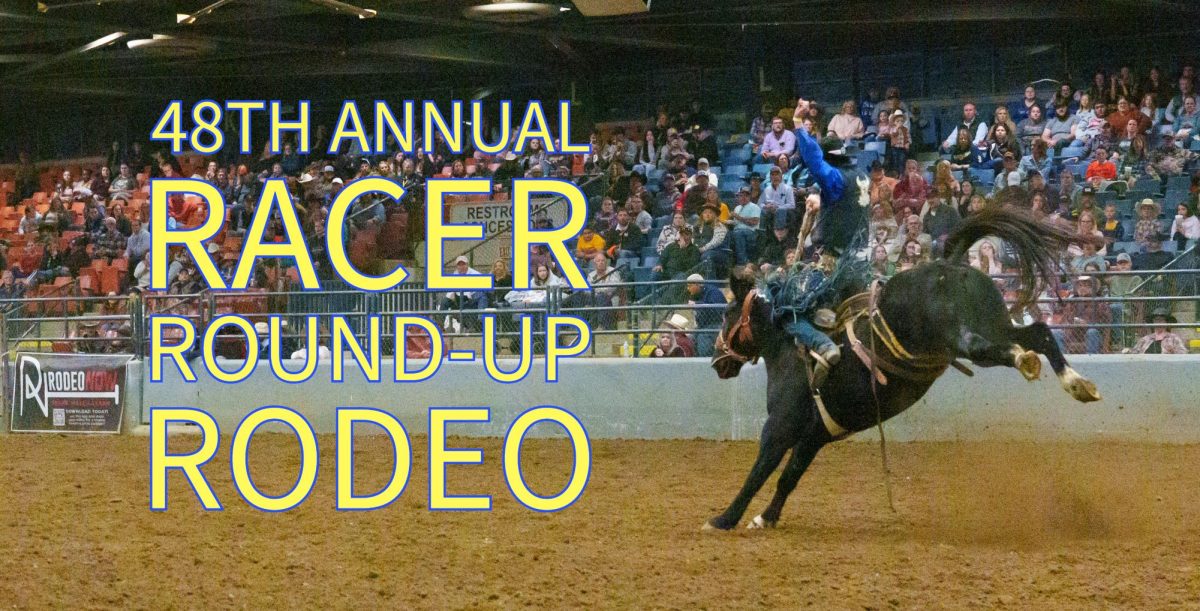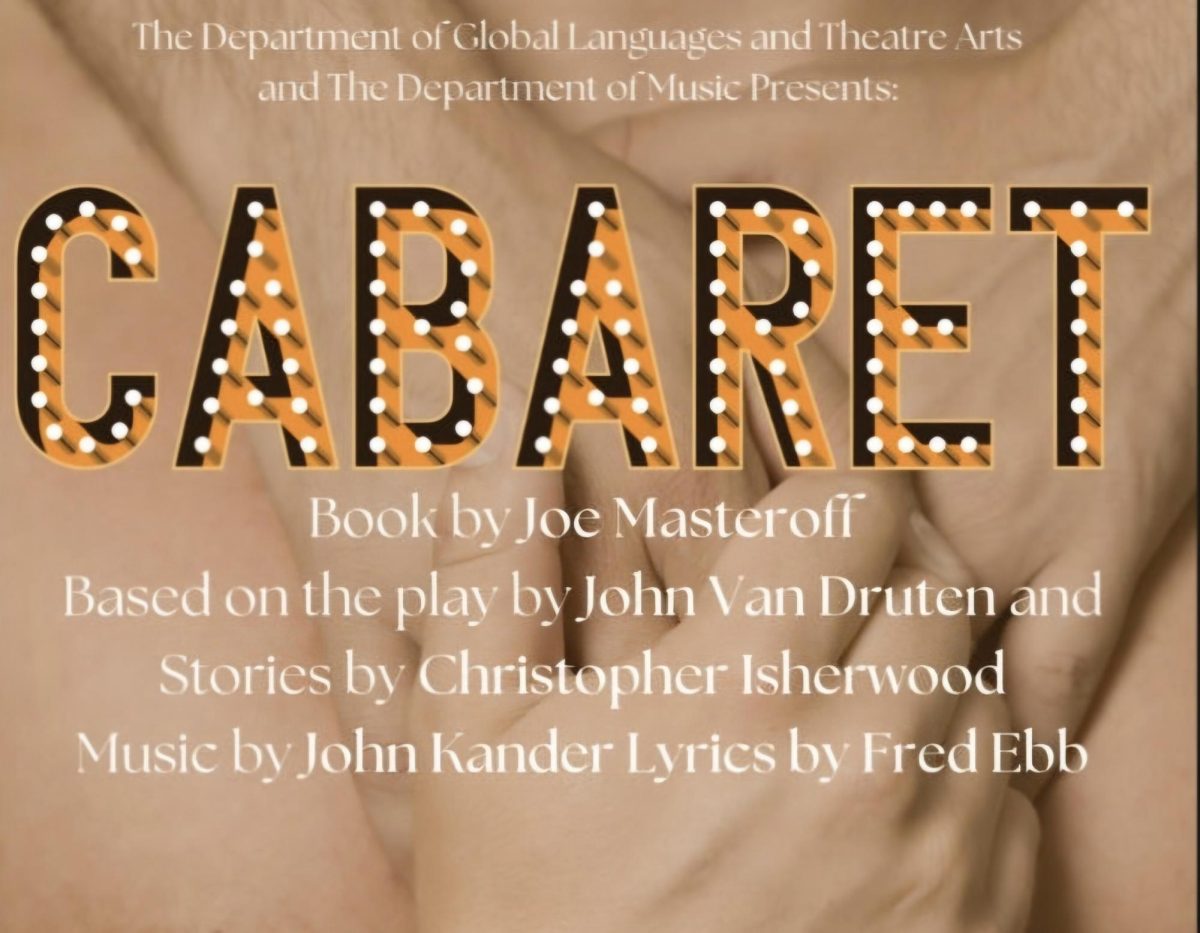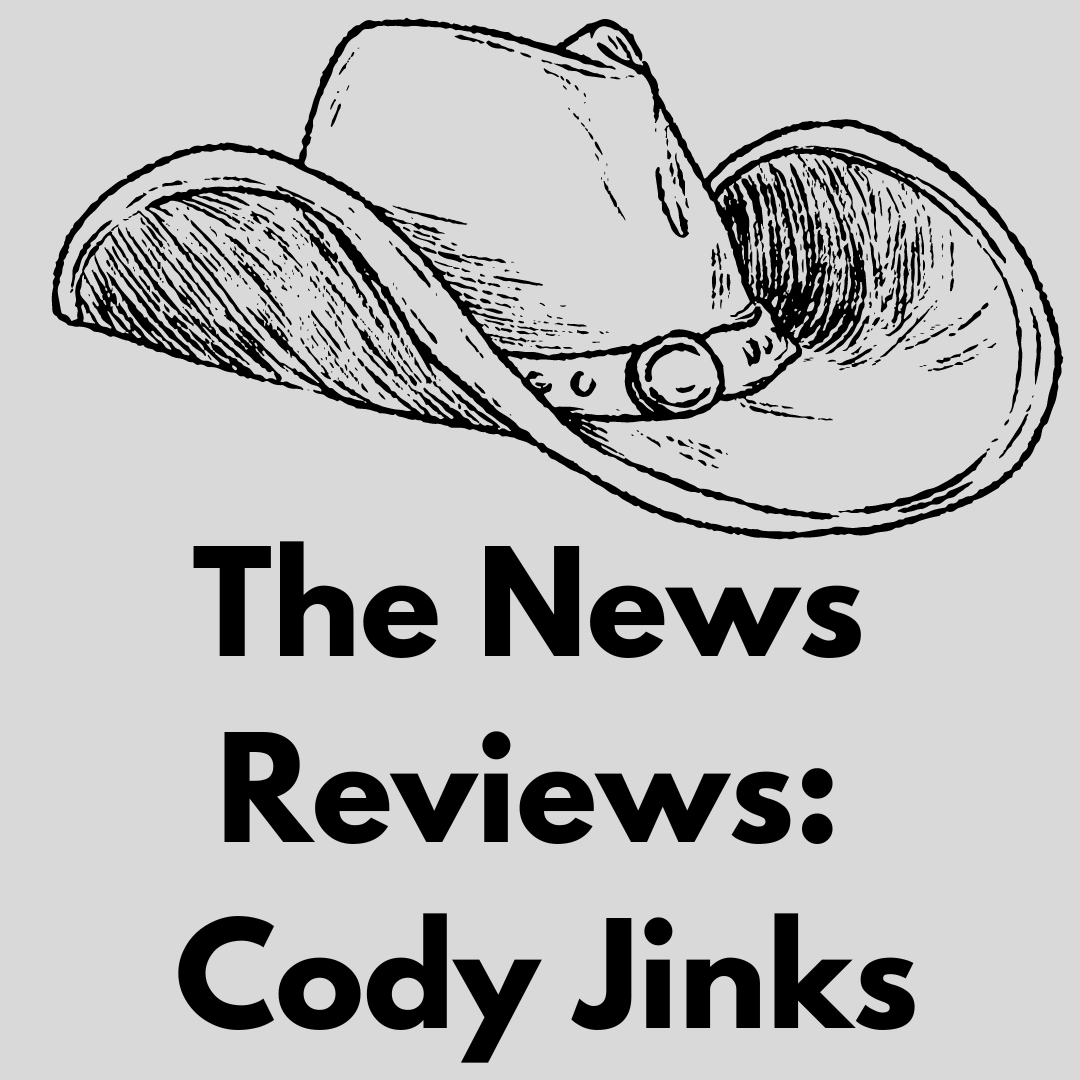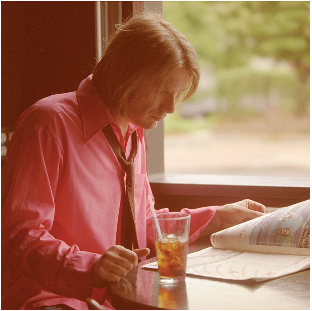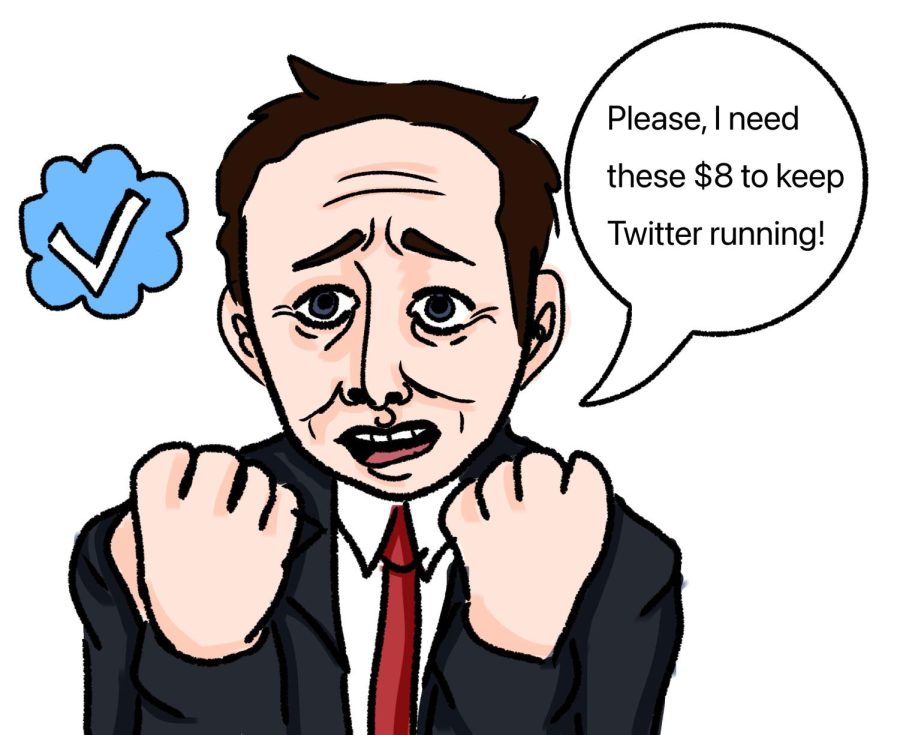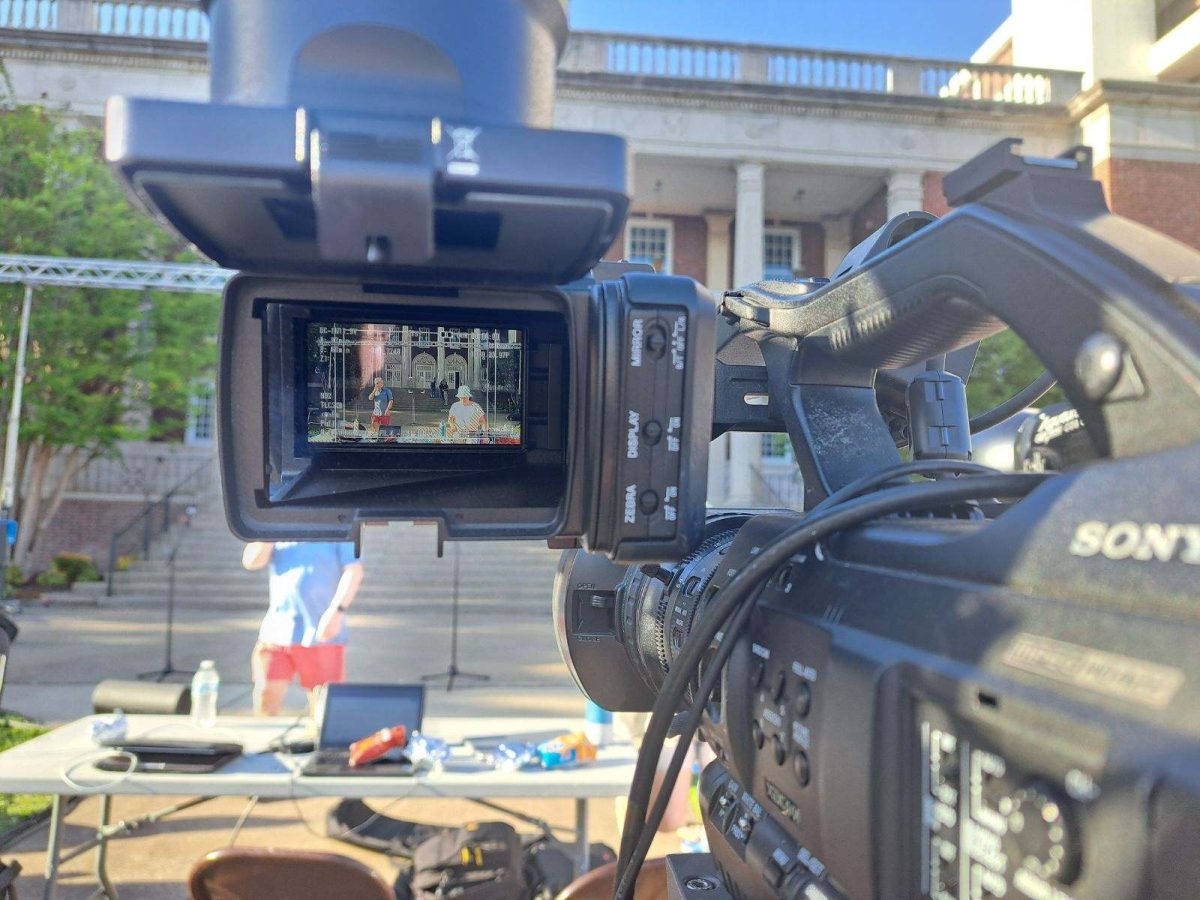Story by Katlyn Mackie, Staff writer
Murray State has a new campus-wide printing, copying and scanning system that centralizes student printing services throughout campus and allows students to pay with their Murray State ID card.
Garrett Wheatley, associate director of technology support services, said the new system, CampusPrint, is different than anything seen on campus before.
“This consolidates student printing on campus so no matter what a student is trying to print from on campus, they can print with CampusPrint and go to one of those printers and pick up their print job,” Wheatley said.
Under the new system, students select the CampusPrint printer when they want to print something. At that point, the student can go to any of the 23 printers across campus and release their print job by swiping their Murray State ID card. If the student doesn’t have their ID, they can log in with their username and password.
Every full time student on the Murray campus has access to a one-time $5 print allowance. Currently, it is the only way to pay for print jobs with the new system. Students can add print dollars on MyGate when they run out.
“The purpose of that was to encourage students to use it and to give students a way to use the service once it was available,” Wheatley said.
With CampusPrint, a black and white sheet of paper costs 12 cents and a color sheet of paper is 30 cents.
There are four primary ways students can submit print jobs to CampusPrint:
- Using a personal device.
- From an MSU computer lab that has the CampusPrint printer installed.
- Upload the document or file to the CampusPrint server at http://campusprint.murraystate.edu.
- Send an email from your Murray State email address to [email protected], and attach the document or file.
Wheatley said discussions about this new system started back in the spring and started taking shape over the summer. The system went live Oct. 30. He said the reason for this change was to make printing more efficient and easy for students.
“It ties into a larger campus initiative that is just starting this semester to get departments on campus like payroll, information systems, athletics to all centralize on one campus-wide print solution and that is going to be more efficient and save the university money in the long run,” Wheatley said.
Wheatley said in the upcoming spring semester, the Information Systems Office plans on re-evaluating the new system to make improvements where they are needed.
Breanna Watkins, junior from Memphis, Tennessee, said even though it is convenient using her ID card, it is difficult printing everything at once because of the cost.
“Sometimes I have solo music I need to print, and it’s so expensive. I can’t print staff paper when I need it, and that’s necessary for all my classes,” Watkins said.
Some locations for the CampusPrint-enabled devices can be found in Alexander Hall, Business Building, Chemistry Building, Faculty Hall, Curris Center, Wells Hall and Waterfield Library. They can also be found in all the residential colleges. All locations offer the same services of print release, copying and scanning.
For more information on how to use CampusPrint, students can go to the service catalog tab on their MyGate or contact the service desk at 270-809-2346.