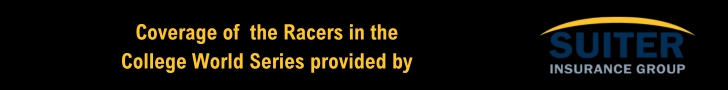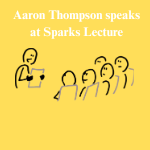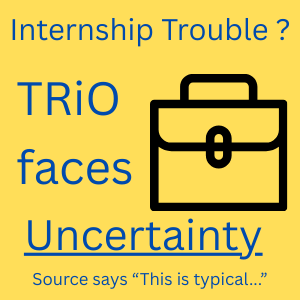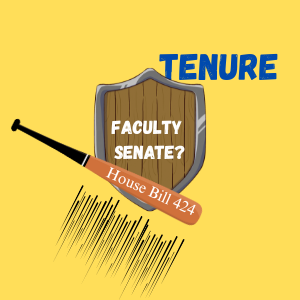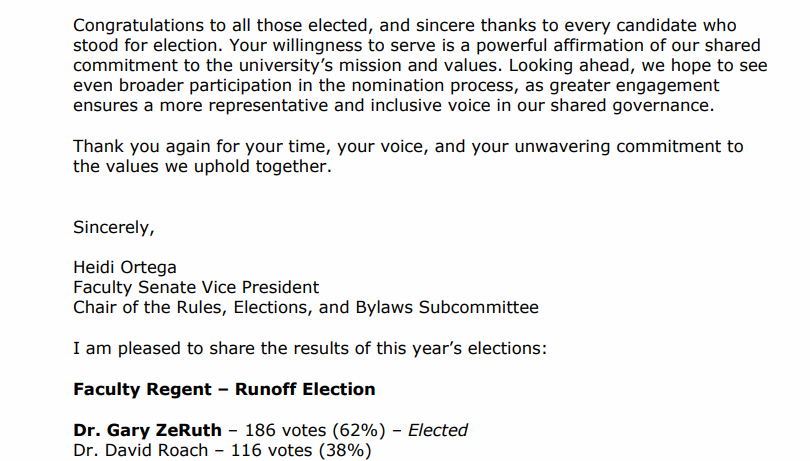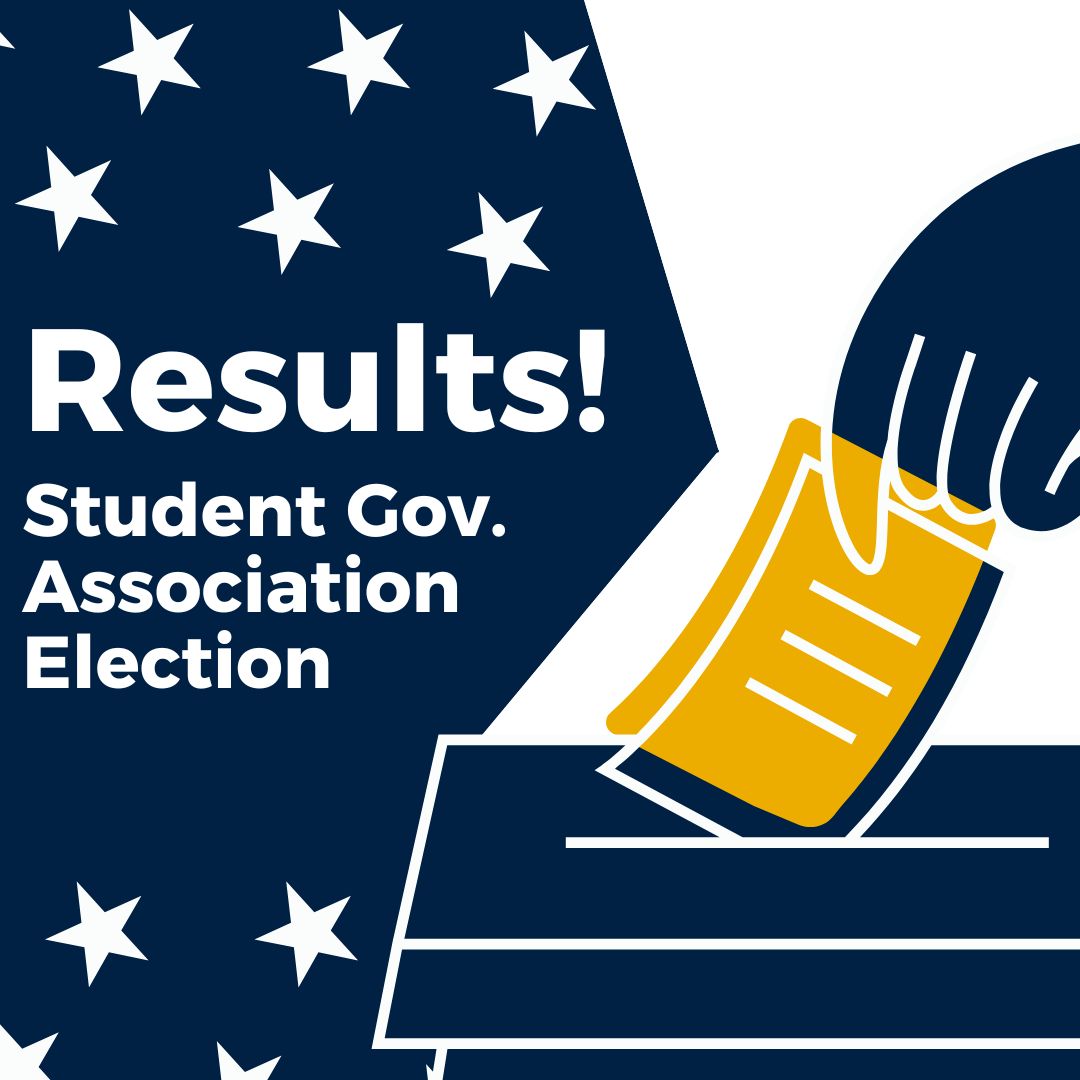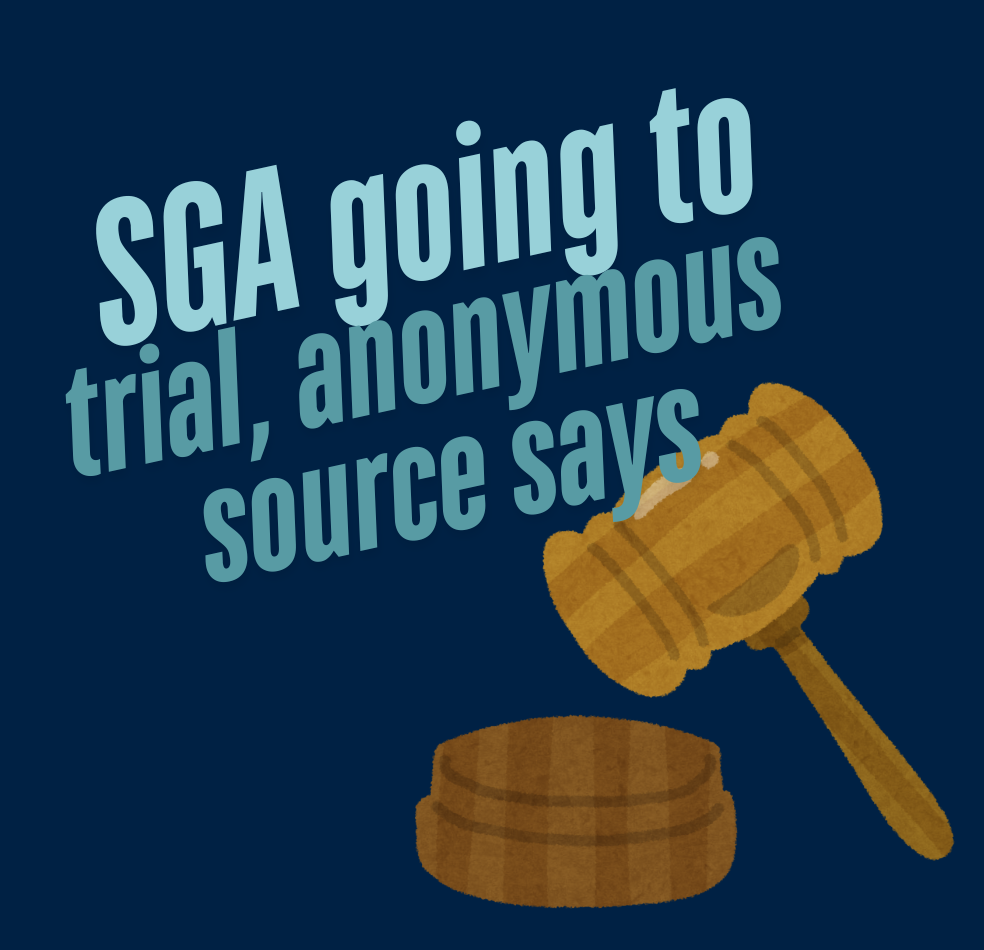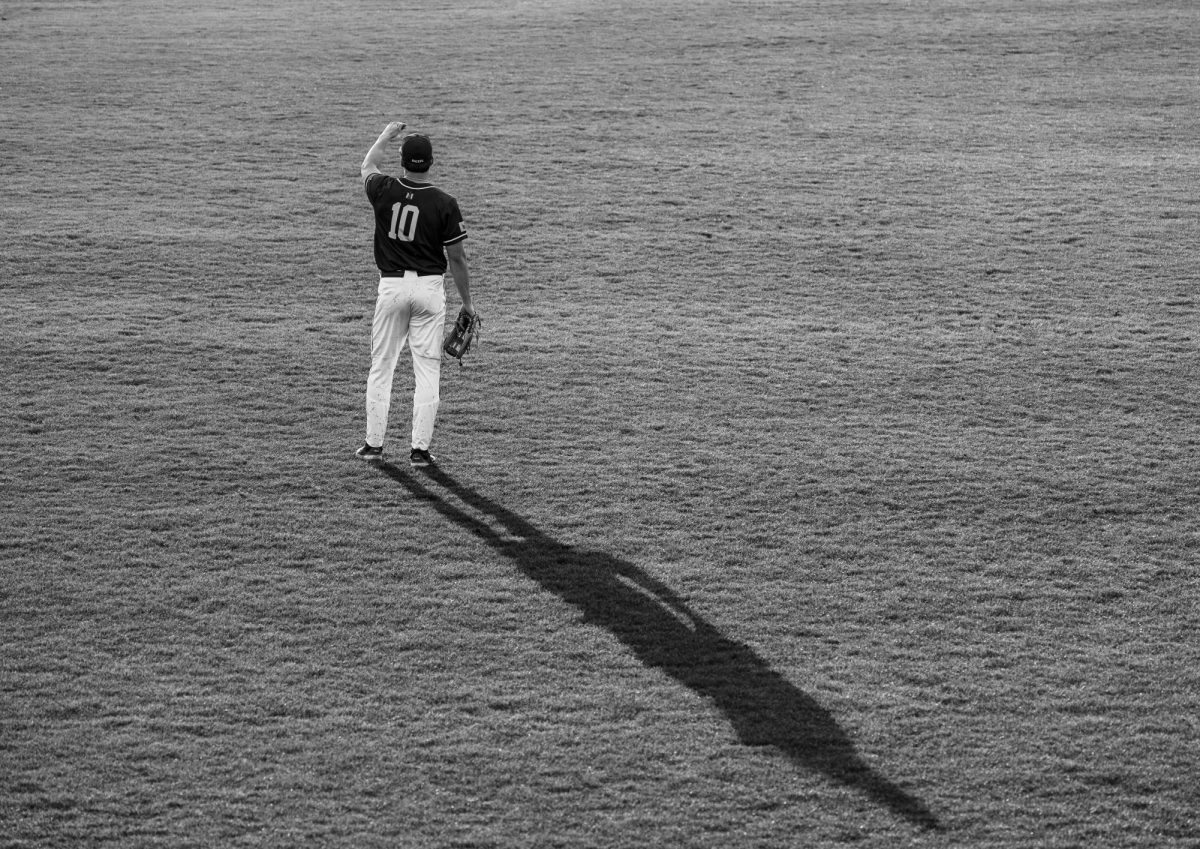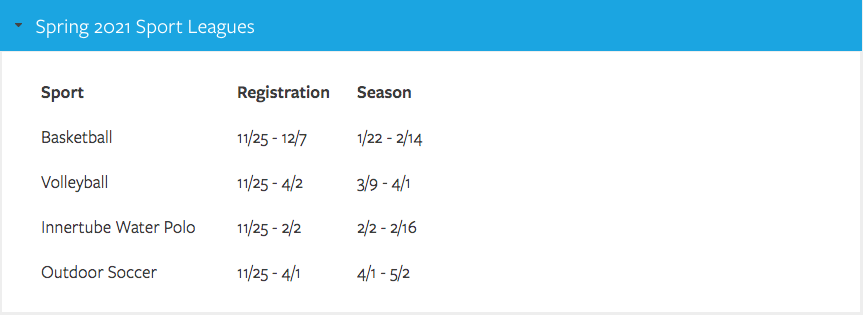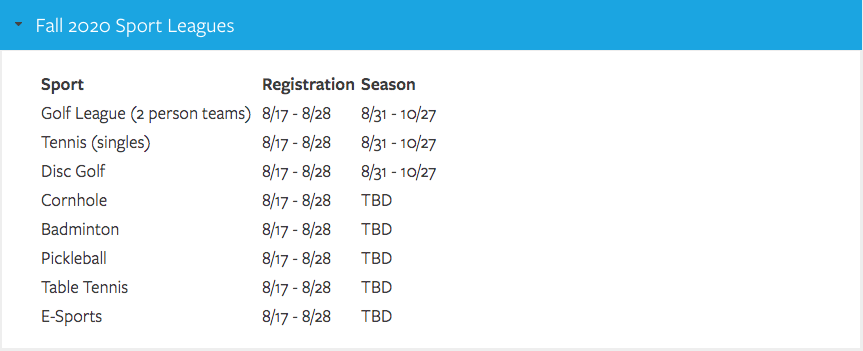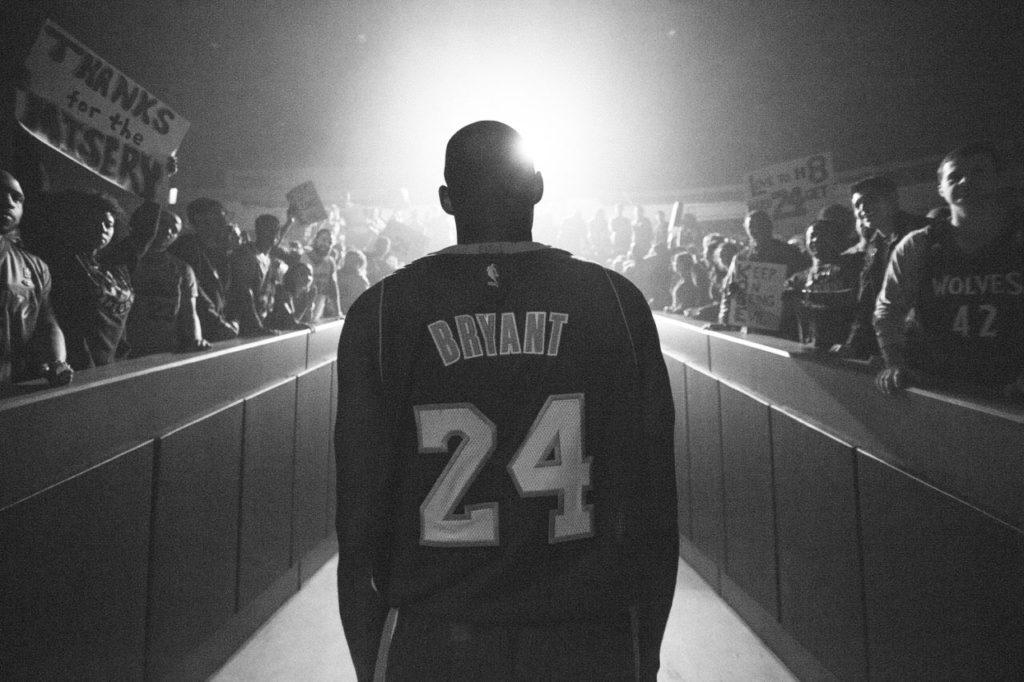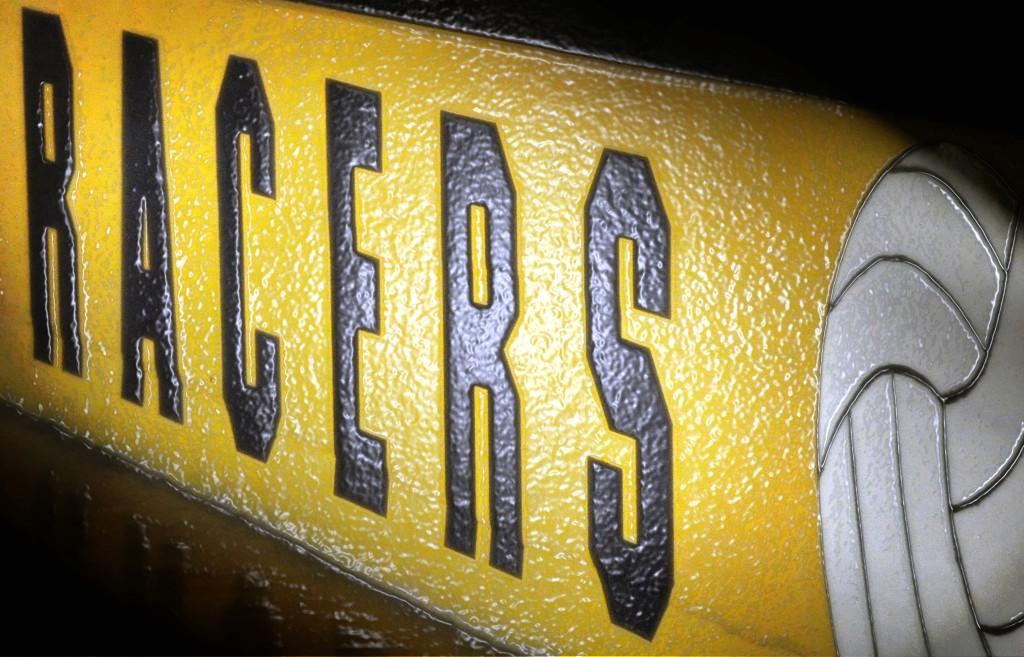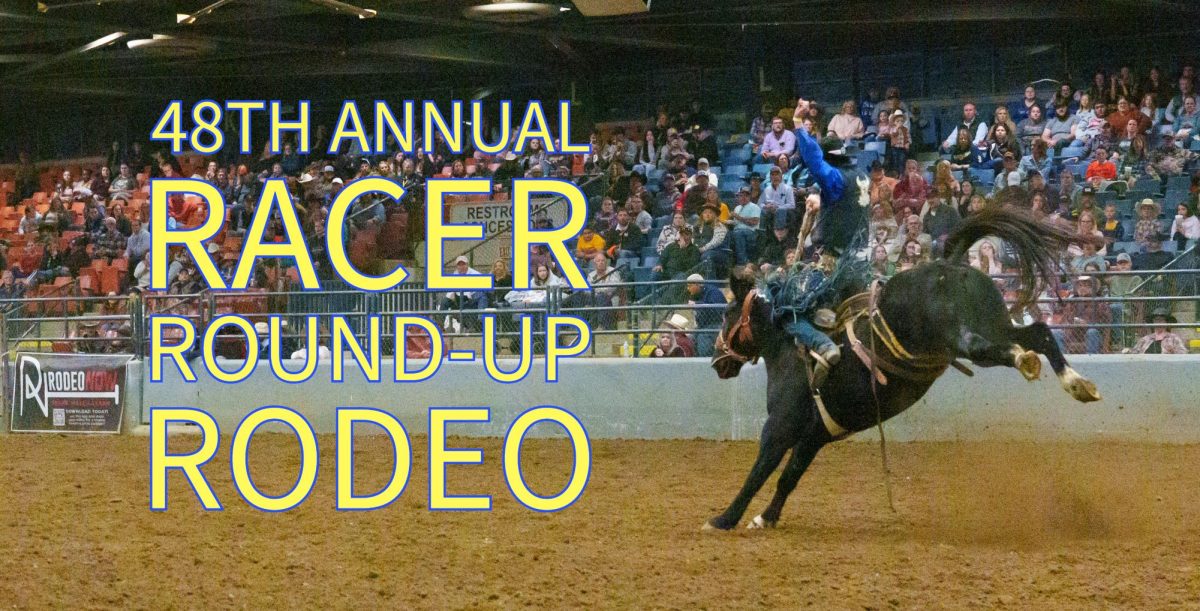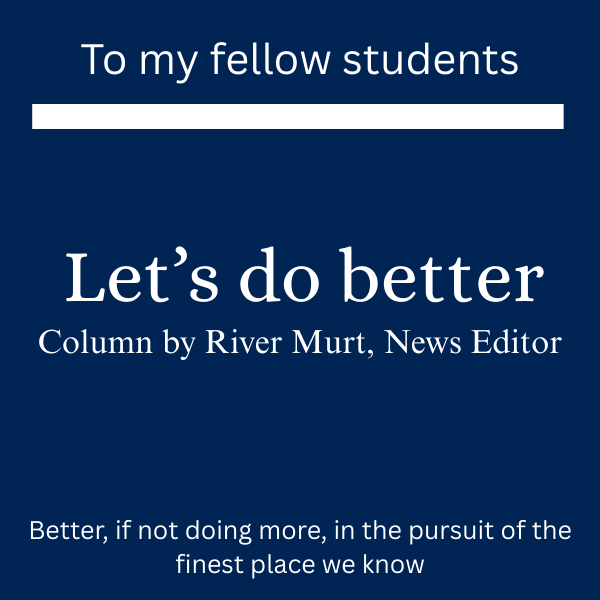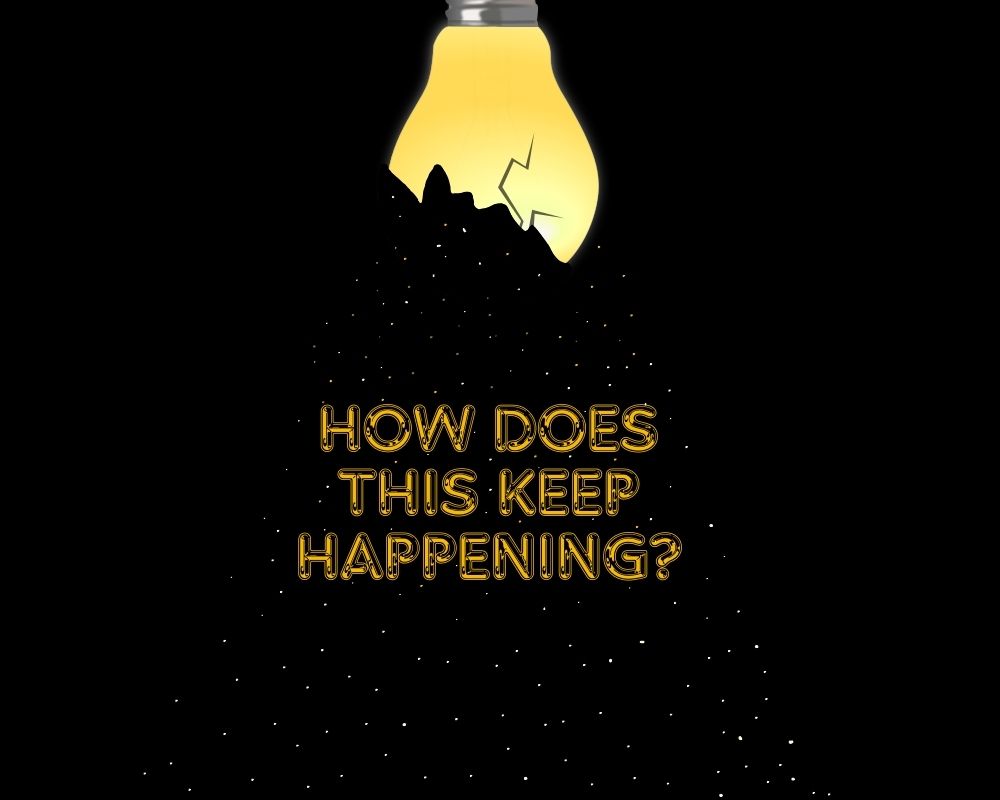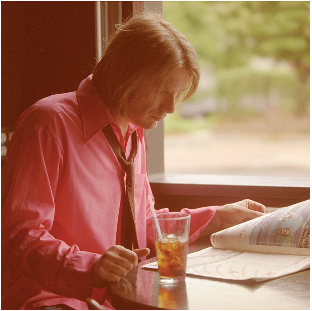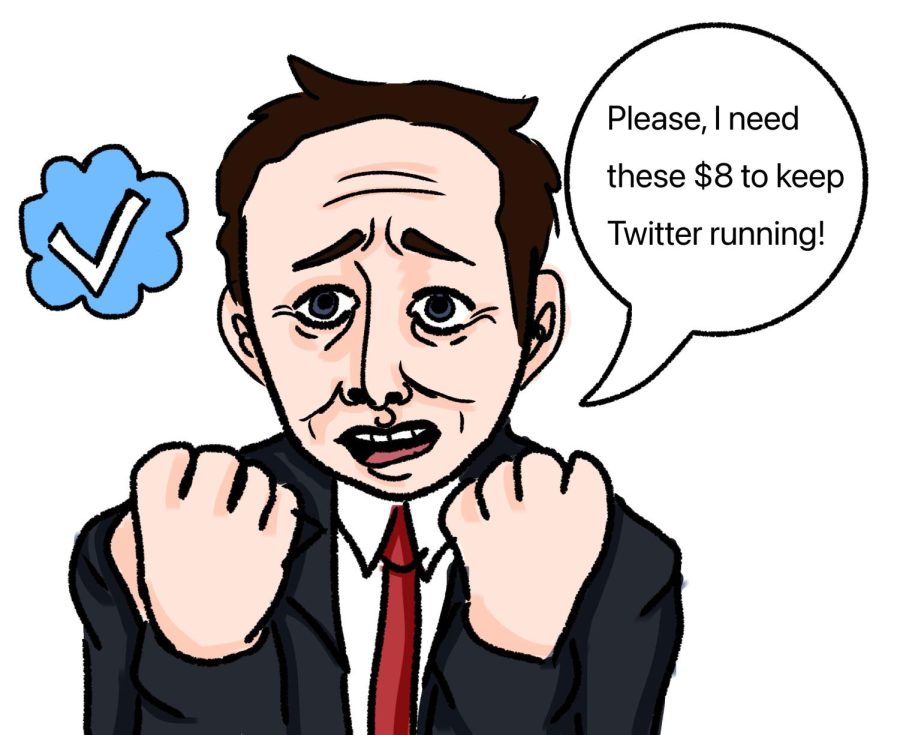Story by Lindsey Coleman, Staff writer
Students can access an online Service Catalog to seek technological solutions and request services in an organized way this semester.
Keith Weber, chief information officer, said the new technology Service Catalog is a significant step forward for Murray State.
“It enables everyone on campus to submit and track the progress of their technology related requests while also providing Information Systems with an extremely efficient method of fulfilling technology needs across campus,” Weber said.
Garrett Wheatley, service desk manager, said the Service Catalog can be utilized at any time to request services and monitor the status of service requests, whereas before the advent of the Service Catalog, the Service Desk received most of its contact via phone and email.
“Information Systems started the process nearly two years ago to identify what kinds of features we wanted in a technology service catalog and what product would best provide those features to the campus,” Wheatley said. “We’ve been developing the content for it in earnest for the last six months, and we are very pleased to be able to make it available to the campus now.”
Although Information Systems completed the majority of the development work for the service catalog, he said others were involved.
“We did consult with the technology coordinators from the academic colleges throughout the process, and many of them are also using it with their faculty and staff,” Wheatley said.
Along with providing an outlet to request technology services, he said the Service Catalog includes material from the current support site.
“Searching the Service Catalog will return both related technology services and knowledgebase articles that may help folks resolve their issue themselves,” Wheatley said.
How to access the Service Catalog
- Log on to RacerNet, myGate, the Support site or the Quick Links section of the Murray State homepage, and click on Service Catalog.
- To request assistance based on service category, click Request Assistance. To find out what service or information you need, click Search and type in keywords.
- Using the Request This Service option, log into your myGate account, complete an online form for a ticket and track the progress of your technology service by using the View My Requests option on the homepage of the Service Catalog.